Spending almost three weeks in Cuba with less access to internet than I’m used to got me thinking about how much I rely on technology when traveling. I use my phone a lot, not only for taking photos and videos but also for very practical things like getting around and calculating prices in different currencies. These are the most useful travel apps for me:
Tripcoin
Tripcoin is one of my favourite travel apps. It’s great to keep track of your expenses, especially if you’re traveling for longer and need to stick to your budget more than on shorter vacations.
I insert my expenses with their name, the amount of course (you can easily switch among different currencies), category (accommodation, transportation, visas, food, laundry, etc.), date & hour, type of payment (cash, credit card, debit card) and location. The app allows you to create your own categories, so if you want to track how much money you spent on tacos, you can do that easily. You can also add comments or photos of the bills to each entry. The expenses add up and give you a handy overview of how much money you spent on your trip so far.
If you’re a bit of a nerd like me, you can play with filters and get all sorts of cool statistics – with graphs!: daily average spent in a certain country on food, total amount spent on bus rides, tips or entrance fees. You can track what your credit card bill should be. Want to know how much you cashed out just on alcohol? Maybe better not, but you can do that too. 🙂
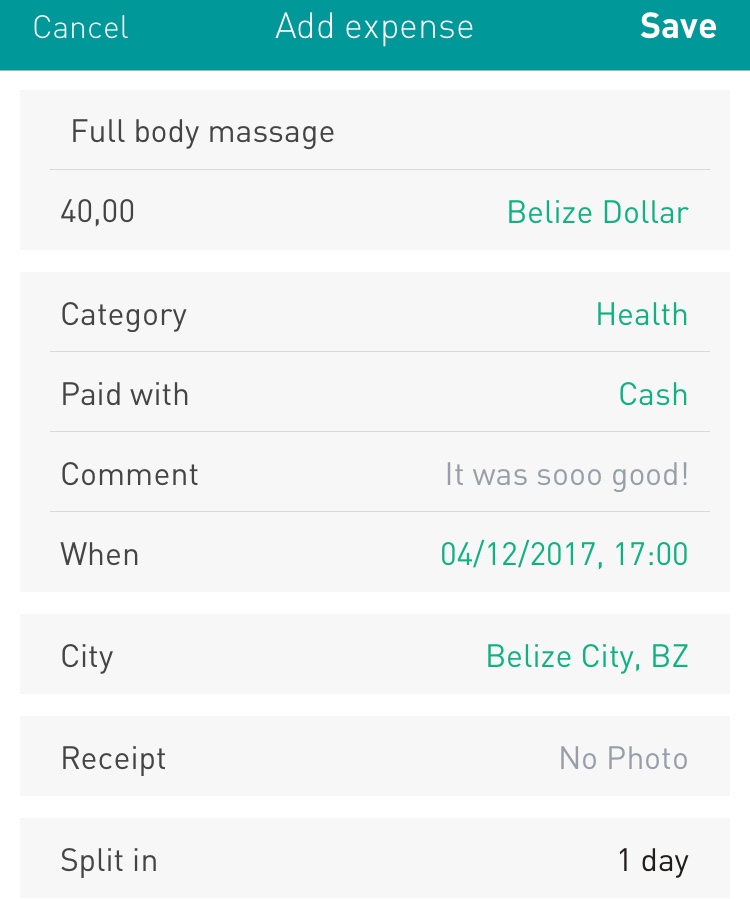
Maps.me
Maps.me saved me so many times already! It definitely ranks in top three of most useful travel apps out there.
You need to download the region’s or country’s map first so that you can use it offline. You can look for addresses easily and mark them for later, or quickly find an ATM, bus station, or a restaurant close to your current location. It’s also useful to just GPS where you are on long bus rides for example. The maps are really up-to-date; they’re precise and accurate, even in remote areas. The only downside: it eats a lot of your battery when just running in the background actively using your location.
Spotify
Spotify is one of the apps I use most. On long bus or plane rides, while getting ready in the morning, just walking on the beach or to fall asleep without hearing people snoring in a crowded hostel dorm.
I have a Spotify premium subscription, which was one of the best gifts I have ever received. I can download new playlists in a few minutes when I have Wi-Fi access and listen to my music offline too!
A cool idea for melancholic souls like myself: have your friends and family pick a song they like or that reminds them of you and create ‘friends playlists’. I like thinking of my people at home while traveling and this is a great way of taking a part of them with you.
Polarsteps
Want to track your route? Polarsteps is perfect for that. The app remembers your whereabouts even when you’re offline and updates the route when you connect to the internet, suggesting the places you want to mark as your stops. You can add photos and comments to each of the steps and create a travel journal at the end of your trip.
The app gives you an overview of the countries you visited and the numbers of kilometres, days and steps (stops). The maps are pretty! Your friends can follow you and you can follow other travellers too and maybe even get some ideas where to go.

Find my friends
This one is more for the peace of mind of your family and friends back home. If you (and them) have an iPhone, they can see where you are without having to contact you and wait for your response. It only works in countries where you have a local SIM card with internet though, so that your location is updated in real-time.
Google translate
Like with Maps.me and Spotify you also have to download Google translate files in advance, in this case the languages you want to translate to and from. I’ve only used Spanish and English so far and those two work well; more exotic languages are more tricky, I’m sure.

Recent Comments